-
×
 Windows Server 2016 Datacenter Key 32&64 Bit License Key
1 × $7.70
Windows Server 2016 Datacenter Key 32&64 Bit License Key
1 × $7.70 -
×
 Windows Server 2022 Datacenter Key 32&64 Bit License Key
1 × $7.70
Windows Server 2022 Datacenter Key 32&64 Bit License Key
1 × $7.70 -
×
 WP Schema PRO WordPress SEO Plugin
1 × $4.55
WP Schema PRO WordPress SEO Plugin
1 × $4.55 -
×
 WP Grid Builder Oxygen WordPress Page Editing Plugin
1 × $4.55
WP Grid Builder Oxygen WordPress Page Editing Plugin
1 × $4.55 -
×
 Restrict Content Pro WordPress Multi Site Plugin
1 × $4.55
Restrict Content Pro WordPress Multi Site Plugin
1 × $4.55 -
×
 Wordfence Security Premium WordPress Security Plugin
1 × $4.55
Wordfence Security Premium WordPress Security Plugin
1 × $4.55 -
×
 Crocoblock JetElements WordPress Elementor Widget Plugin
1 × $4.55
Crocoblock JetElements WordPress Elementor Widget Plugin
1 × $4.55 -
×
 WooCommerce Page Builder WordPress Theme Editing Plugin
1 × $4.55
WooCommerce Page Builder WordPress Theme Editing Plugin
1 × $4.55 -
×
 WP Migration Unlimited Extension WordPress Site Migration Plugin
1 × $4.55
WP Migration Unlimited Extension WordPress Site Migration Plugin
1 × $4.55 -
×
 Indeed Ultimate Affiliate Pro WordPress Payment Plugin
1 × $4.55
Indeed Ultimate Affiliate Pro WordPress Payment Plugin
1 × $4.55 -
×
 Smash Balloon Instagram Feed Pro WordPress Instagram Plugin
1 × $4.55
Smash Balloon Instagram Feed Pro WordPress Instagram Plugin
1 × $4.55
Subtotal: $56.35

 Windows Server 2016 Datacenter Key 32&64 Bit License Key
Windows Server 2016 Datacenter Key 32&64 Bit License Key  Windows Server 2022 Datacenter Key 32&64 Bit License Key
Windows Server 2022 Datacenter Key 32&64 Bit License Key  WP Schema PRO WordPress SEO Plugin
WP Schema PRO WordPress SEO Plugin  WP Grid Builder Oxygen WordPress Page Editing Plugin
WP Grid Builder Oxygen WordPress Page Editing Plugin  Restrict Content Pro WordPress Multi Site Plugin
Restrict Content Pro WordPress Multi Site Plugin  Wordfence Security Premium WordPress Security Plugin
Wordfence Security Premium WordPress Security Plugin  Crocoblock JetElements WordPress Elementor Widget Plugin
Crocoblock JetElements WordPress Elementor Widget Plugin 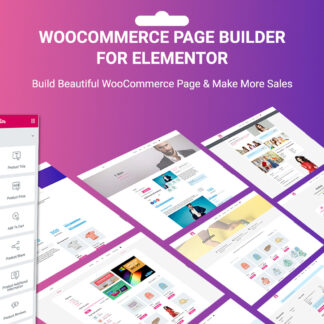 WooCommerce Page Builder WordPress Theme Editing Plugin
WooCommerce Page Builder WordPress Theme Editing Plugin 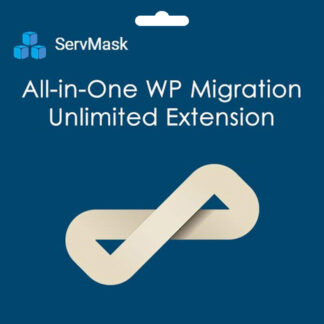 WP Migration Unlimited Extension WordPress Site Migration Plugin
WP Migration Unlimited Extension WordPress Site Migration Plugin  Indeed Ultimate Affiliate Pro WordPress Payment Plugin
Indeed Ultimate Affiliate Pro WordPress Payment Plugin  Smash Balloon Instagram Feed Pro WordPress Instagram Plugin
Smash Balloon Instagram Feed Pro WordPress Instagram Plugin 






Reviews
There are no reviews yet.