The Windows operating system is one of the most widely used operating systems in the world. Microsoft offers solutions to the needs of users by offering different versions of Windows. In this article, we will provide information about the licensing process of Windows 8 and Windows 8.1.
What is Windows 8 – 8.1 License?
Windows 8 and Windows 8.1 are popular operating systems that offer users a modern user interface. It is important that these operating systems are used in a legal and licensed manner. Complying with Windows’ licensing policies will help you avoid legal issues and ensure that you benefit from updates.
If you want to use Windows 8 or Windows 8.1, you need to purchase a license. License purchases can be made through Microsoft’s official website or through authorized resellers. After purchasing a license, you can activate your operating system using the product key provided to you.
Windows’ licensing policies may vary based on different usage scenarios. Retail licenses are typically offered for individual users. Retail licenses are specific to a single user on a computer and are suitable for use on personal computers.
There are also volume licensing options designed for enterprise users. Volume licenses are ideal for use on multiple computers within the same company. These license types come with different licensing agreements and pricing models.
Using Windows 8 or Windows 8.1 without a license is illegal and can lead to serious consequences. Unlicensed operating systems cannot receive update and patch support, and legal problems may occur. In addition, an unlicensed operating system detected on your computer can cause performance issues and security vulnerabilities.
The licensing process for Windows 8 and Windows 8.1 is important. Using a legally licensed operating system allows you to take advantage of updates and avoid legal issues. By purchasing licenses from the official website of Windows or authorized resellers, you can use these operating systems without any problems.
How do I license Windows 8 or Windows 8.1?
To license Windows 8 or Windows 8.1, you can purchase a license through Microsoft’s official website. After purchasing a license, you can activate your operating system using the product key provided to you.
What is the difference between the license between Windows 8 and Windows 8.1?
Windows 8 and Windows 8.1 are governed by essentially the same licensing policies. Windows 8.1 is an updated version of Windows 8, and Windows 8 users are often offered a free upgrade.
What are the risks of using Windows 8 or Windows 8.1 without a license?
Using Windows 8 or Windows 8.1 without a license is illegal and can have serious consequences. Unlicensed operating systems cannot receive update and patch support and can lead to legal problems. In addition, an unlicensed operating system detected on your computer can cause performance issues and security vulnerabilities.
Does Windows 8 or Windows 8.1 have volume licensing options?
Yes, there are volume licensing options available for Windows 8 and Windows 8.1 designed for enterprise users. These license types are suitable for use on multiple computers within the same company. Volume licenses come with different licensing agreements and pricing models.
How do I activate Windows 8 or Windows 8.1?
To activate Windows 8 or Windows 8.1, you must use the product key that was provided to you when you purchased a license. By entering the product key, you activate the operating system. The activation process typically requires an internet connection and ensures that your operating system is legally licensed.
 Qwery Premium WordPress Multipurpose Business Theme
1 × $8.29
Qwery Premium WordPress Multipurpose Business Theme
1 × $8.29  Codiqa Premium WordPress Software Theme
1 × $8.29
Codiqa Premium WordPress Software Theme
1 × $8.29  Grammarly Premium Account 6 Months
1 × $3.68
Grammarly Premium Account 6 Months
1 × $3.68  Windows 8.1 Pro Retail Key License Key Lifetime
1 × $4.14
Windows 8.1 Pro Retail Key License Key Lifetime
1 × $4.14 
 Qwery Premium WordPress Multipurpose Business Theme
Qwery Premium WordPress Multipurpose Business Theme 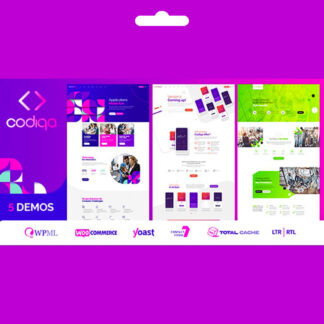 Codiqa Premium WordPress Software Theme
Codiqa Premium WordPress Software Theme  Grammarly Premium Account 6 Months
Grammarly Premium Account 6 Months  Windows 8.1 Pro Retail Key License Key Lifetime
Windows 8.1 Pro Retail Key License Key Lifetime 