Description
Product Content:
Soflyy WP All Import Pro Premium
Soflyy WP All Import Pro WooCommerce Addon
Soflyy WP All Export Pro Premium
Soflyy WP All Import Pro Advanced Custom Fields Addon
Soflyy WP All Import Pro User Import Addon
Soflyy WP All Import Pro Link Cloaking Addon
The use of these plugins helps you to provide WooCommerce XML integration and transfer the products in the XML file to your WordPress infrastructure website. While the WP All Import plugin has a free version, a premium version is required to be purchased for e-commerce (WooCommerce) functionality.
Steps to use Wp All Import:
Step: Upload Your File
The first step in creating an import is to upload your import file.
You can choose to upload the file from your computer, paste a URL, or select an existing file.
You will need to select the New Items or Existing Items option. If you want to add the data from your file to the posts on your site, select Existing Items, or if you want to create new posts, select New Items.
You can choose posts, pages, taxonomies, users, or custom post types added by WooCommerce products or other themes and plugins based on the type of content to import.
Step: Examine
Your XML Data WP All Import will process your file and prepare it for import.
If you’ve uploaded a CSV file, check that the correct delimiters are being used. If you have uploaded an XML file, make sure that the correct node is selected.
If you want to import only certain records in your import file, you can add filter rules.
Step: Match
the Tags in Your XML File Each column or element in your import file will be displayed on the right side.
On the left side, you will find your import data. WP All Import will create posts using the import template you create here.
You need to match your import data by dragging it from right to left. You can fill in the fields as many times as you want according to your need.
Step: Choose What Data to Update You
can tell WP All Import how to handle each specific piece of data. For example, you can have it only add new images to posts or only update the stock and price of your products.
You can configure this import based on a schedule and other advanced options.
Note: Custom pricing or click-through links mentioned in the text may have changed over time. Therefore, it is recommended that you verify from up-to-date and genuine sources before trading.
 Restrict Content Pro WordPress Multi Site Plugin
1 × $5.99
Restrict Content Pro WordPress Multi Site Plugin
1 × $5.99  Crocoblock JetElements WordPress Elementor Widget Plugin
1 × $5.99
Crocoblock JetElements WordPress Elementor Widget Plugin
1 × $5.99  Perfmatters Lightweight WordPress Site Speed Plugin
2 × $5.99
Perfmatters Lightweight WordPress Site Speed Plugin
2 × $5.99  Brizy Pro WordPress Page Editing Plugin
1 × $5.99
Brizy Pro WordPress Page Editing Plugin
1 × $5.99 
 Restrict Content Pro WordPress Multi Site Plugin
Restrict Content Pro WordPress Multi Site Plugin  Crocoblock JetElements WordPress Elementor Widget Plugin
Crocoblock JetElements WordPress Elementor Widget Plugin  Perfmatters Lightweight WordPress Site Speed Plugin
Perfmatters Lightweight WordPress Site Speed Plugin  Brizy Pro WordPress Page Editing Plugin
Brizy Pro WordPress Page Editing Plugin 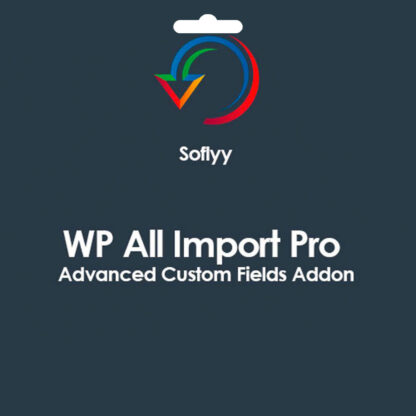






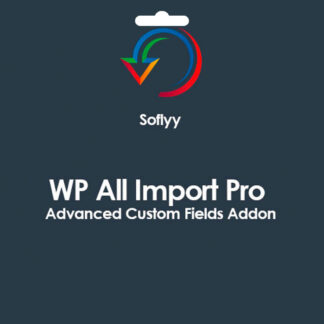
Reviews
There are no reviews yet.