-
×
 Windows 10 Enterprise Retail Key License Key Lifetime
1 × $3.15
Windows 10 Enterprise Retail Key License Key Lifetime
1 × $3.15 -
×
 Windows 10 Pro OEM Key License Key Lifetime
1 × $3.85
Windows 10 Pro OEM Key License Key Lifetime
1 × $3.85
Subtotal: $7.00
Showing all 6 resultsSorted by latest




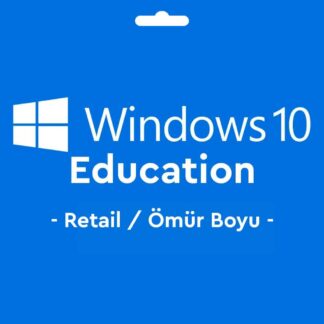
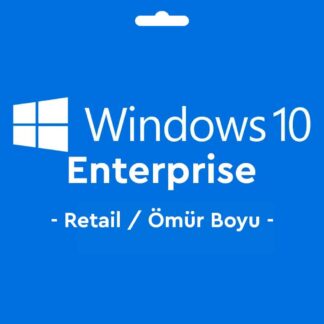
Showing all 6 resultsSorted by latest
Windows 10 is one of Microsoft’s popular operating system series. Many users use this powerful and user-friendly operating system on their computers or laptops. However, a license is needed to fully use Windows 10. In this article, we will explain what a Windows 10 license is, how it works, and the benefits it brings to users.
A Windows 10 license is a document that gives users permission to use the legal and full version of the operating system. The license is available as an official product key or digital license from Microsoft. A Windows 10 license gives you access to the full range of features of the operating system and allows you to receive updates.
You have a few options for obtaining a Windows 10 license. Here are the most common ones:
Retail License: Software is a product key that you can purchase in retail stores or online. The license you purchase in this way is valid for a specific computer or laptop.
OEM License: When buying a new computer or laptop, the Windows 10 operating system usually comes pre-installed, in which case the license is included. OEM licenses are specific to the respective device only and cannot be transferred to other computers.
Digital License: You can purchase a digital license through the Microsoft Store or the official website. Digital licenses are automatically activated and linked directly to your Microsoft account without the need for a product key.
Here are some key benefits of having a Windows 10 license:
Legal Use: With a Windows 10 license, you have the legal right to use the operating system. This ensures that you receive updates, take advantage of Microsoft’s support services, and have access to regular software updates to fix potential bugs.
Security and Stability: A licensed version of Windows 10 is backed by up-to-date security patches and fixes. This ensures that your computer is secure and offers the best performance.
Access to All Features: A Windows 10 license gives you access to all the features of the operating system. This gives you advanced file management, a Cortana personal assistant, Xbox games integration, and more.
License Activation: License activation is required to activate your operating system and extend its usage period. When you activate your license, you can take full advantage of Microsoft’s update services and additional features.
You can follow the steps below to activate the Windows 10 license:
Open the “Settings” app from the Start Menu.
In the Settings window, click on the “Update & Security” option.
Select the “Activation” tab from the menu on the left side.
Find the “Activate Now” or “Change Product Key” option.
Enter the product key you purchased, or link your digital license.
Verification will be done via an internet connection and your license will be activated.
Note: If the license activation process was performed correctly, your Windows 10 license will be valid and active. Otherwise, you may receive an error message or need to contact the support team.
The Windows 10 license gives users permission to legally use Windows 10, Microsoft’s powerful operating system. The license is available through a variety of methods and, when activated, provides access to all the features of Windows 10. The benefits of having a license include security, stability, support services, and the ability to receive updates. By following the steps correctly to activate your Windows 10 license, you can use the operating system to its full capacity.
Read more